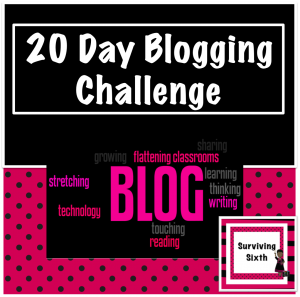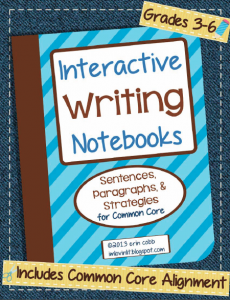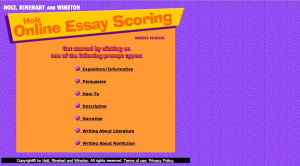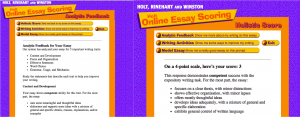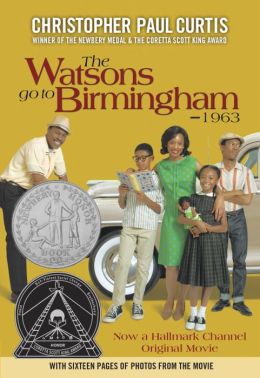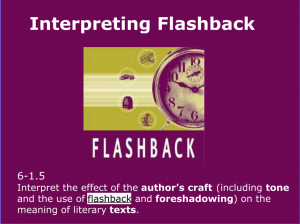It is my belief that children desire a well structured environment. A well managed classroom is imperative in children being successful in your classroom. You can be a wealth of information, have creative ideas, and amazing lesson plans – but none of those things will benefit anyone if the children are running around the classroom like wild animals. And although we all think that the rewards for learning is a smarter brain – that just doesn’t cut it for all of our students. Enter Jefferson’s Bucks!
With Jefferson’s Bucks my classroom runs smoothly, my children are well behaved, and they know the “cost” for being unprepared. Students that are on task and follow instructions are awarded incentive money. I don’t have students take out money for inappropriate behaviors, but I do charge students for needed materials.
Say a child doesn’t have a pencil or paper or forgot their homework in their locker….you know what I’m talking about, right? Instead of going on a tirade about how this is school, their job, and they should come to their job prepared…..blah…blah…blah…. I just hand them a pencil/paper/eraser/etc. and tell them to take money out of their account.
I hear you asking, “Isn’t that costly? Spending your money to buy materials that parents should buy?” Nope! Parents donate these items and their children are paid for their donation in Jefferson’s Bucks.
At the end of the quarter I host a Jefferson’s Jam – the coolest party on the planet that has food, music, and games. Plus, students get a chance to miss a class to participate! And that costs me nothing either! Parents donate items for the party and their child is compensated.
It’s a Win/Win situation! And it makes for stress free days! 🙂
Until the next time,

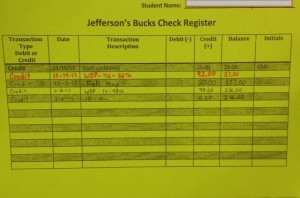


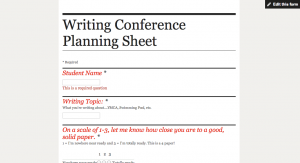
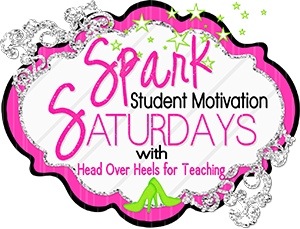

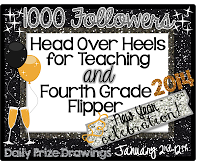

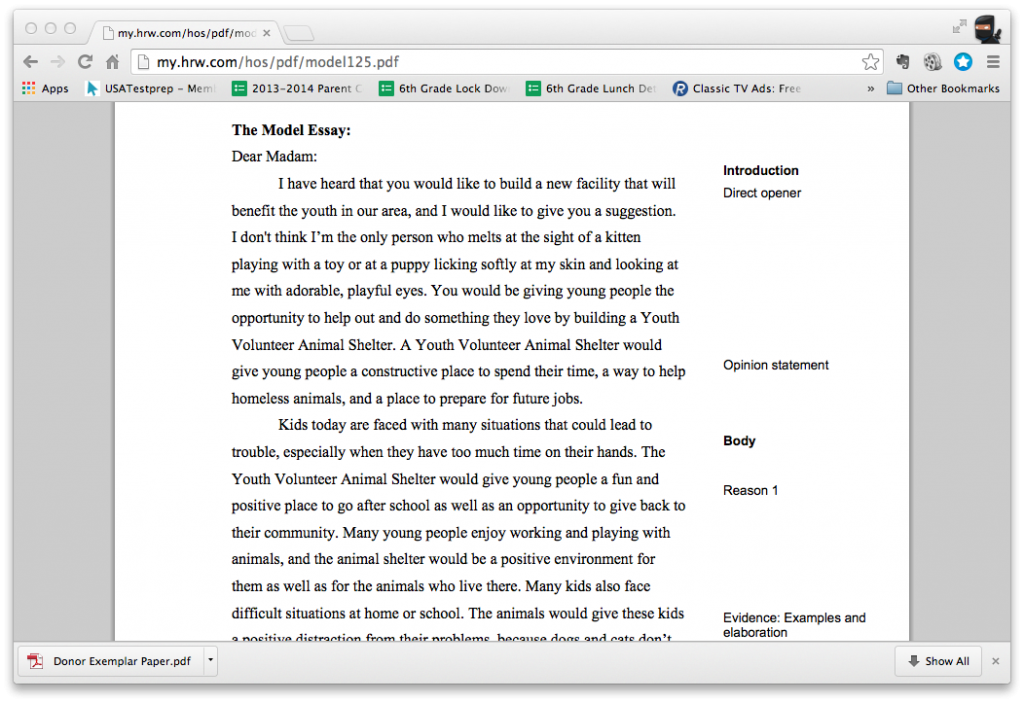
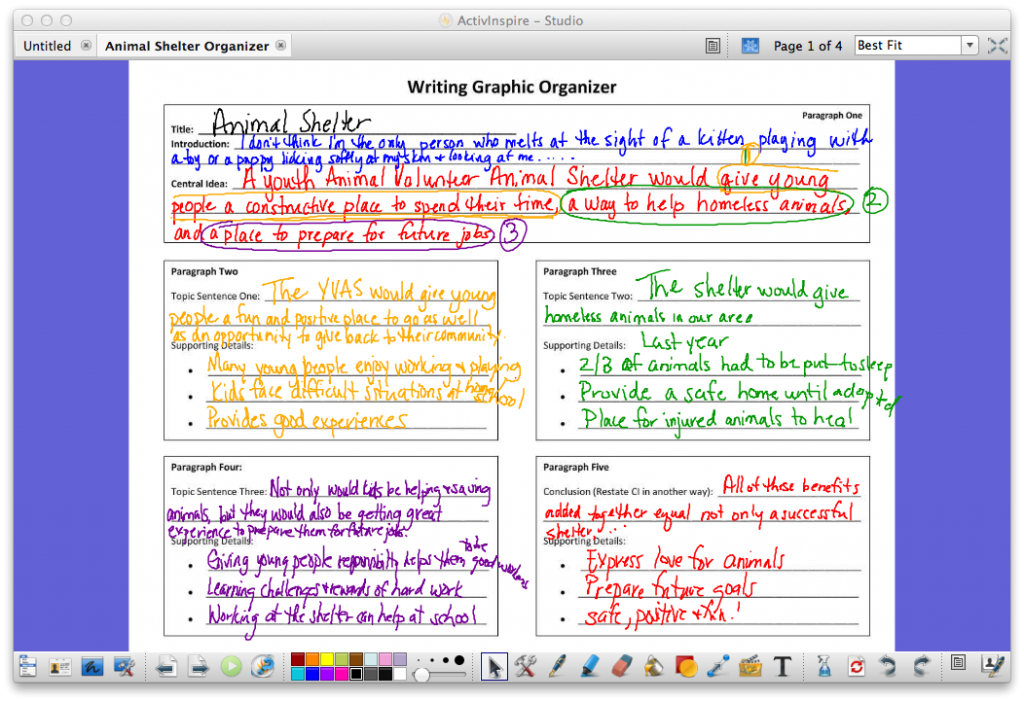

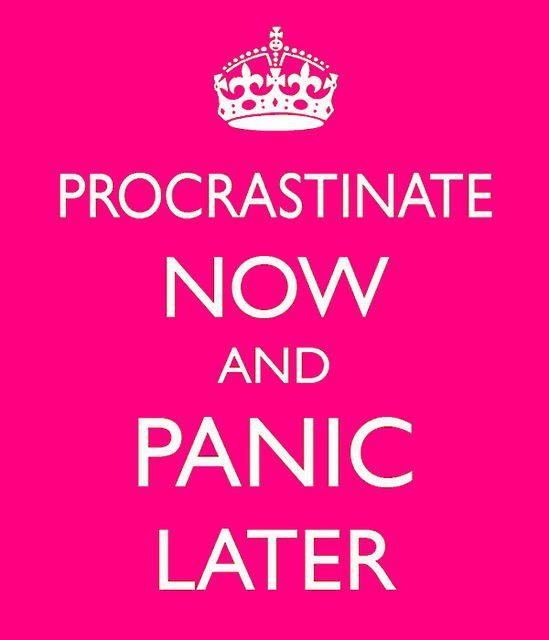
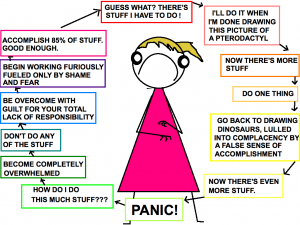

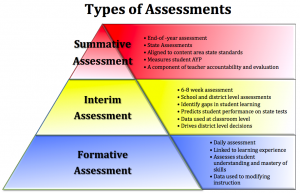
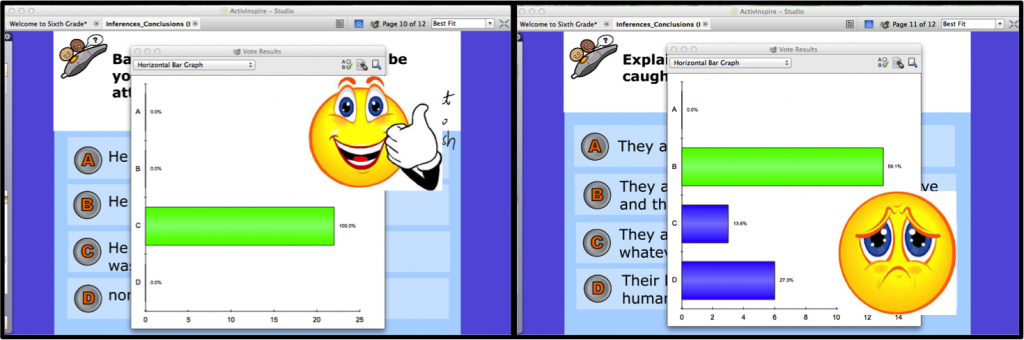
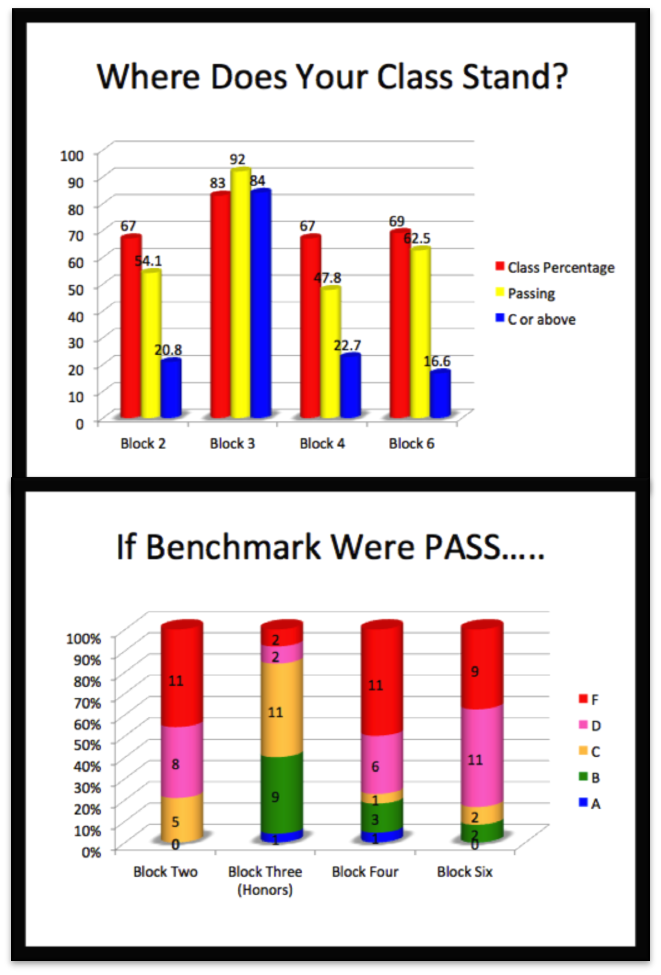
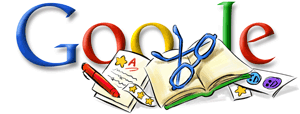

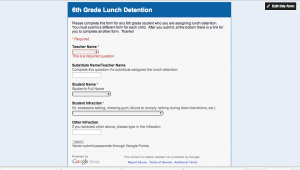

![photo[1]](http://www.mrsjeff2u.com/files/2014/01/photo1-1i6611x-104x300.jpg)