It’s unbelievable all of the resources that are available through Google! I’ve had a Dropbox account for at least four years now and I used that primarily for online storage. I mean, who doesn’t love the fact that you can sync across any platform you want? I’d leave my computer at school, work on whatever I needed to at home, save it to my Dropbox, and viola! It would be there when I got to school in the morning. I could share files with my teammates making emailing documents a thing of the past. What more could a girl ask for? Well, I’ll tell you!
With a Google account, you get much more than just storage space. There’s Gmail, Goole Calendar, Google Drive, Google+, and YouTube!
First of all, within your Google Drive space you can continue to share documents….and you and your team can work on them at the SAME TIME!! No more is there a necessity to have to sit down face to face to work on everything. Or you having to repeat yourself multiple times so that the “recorder” can get the information written correctly. Plus you can access your files anywhere, especially now that they’ve added the Google folder for your computer. YES!
No more creating a survey through some pre-made survey program. You can create a Google Form that has whatever YOU need. We assign our students lunch detention for inappropriate behaviors. In the past, each teacher would assign a child lunch detention and email it to our Data Clerk. She would then have to print out each email, type it into an Excel document, make sure that the duplicates were moved over to another day, and then email it out to us. About 10 minutes before lunch began, she would have to call out the names over the intercom – interrupting instruction time. And if she were absent…..it put us a day behind. This year, I created a Google Form to handle all of that. The responses go into a spreadsheet that we each have access and we call out the names right after the bell rings.<3 it!
My students all have Google accounts through Google for Education and it is the best way to share information between us! With my principal’s approval, I purchased a domain at GoDaddy for $2.00 and used it to create our accounts. It was very simple. Before we left for Christmas break, students created a nonfiction book report video. Once they finished they just uploaded it to our shared Google Drive folder and I had it immediately! I use Evernote to grade projects and once I finish, I just email them a copy of their graded rubrics.
You can even create quizzes for classes through Google Forms as well – which you can set up a formula for it to grade itself….HELLO!
No need for Skype with Google Hangouts….I mean how can you not love this…..everything you need is right at your fingertips.
I was even able to create a YouTube channel where I upload work that student’s have done, as well as videos of them working and playing.
Click here for more idea of how to use Google Drive.
If you’re a fan of SATC like I am you’ll understand me when I say…”And just like that Google kicked my Dropbox’s sweet little a**!”
Until the next time,
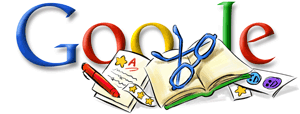

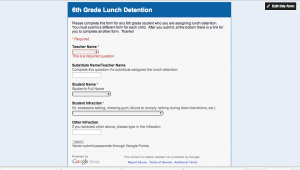



I have both. I just can’t give up Dropbox. It’s my security blanket.
Oh, I still have my Dropbox account. But I use Google a lot more now.