I’m drowning in paper! Progress reports, writing assignments, homework assignments, classwork assignments, data handouts……HELP! I am on case 4 of paper for this year and that doesn’t even count the packs of colored paper that I’ve used for other assignments. I have a difficult time keeping up with things and recently I’ve been trying to find a better way to at least keep track of items that I know I will need to refer back to constantly.
I have a Dropbox account, a Box account, and an Evernote account, and that’s helped a bit, but I have to admit that my Evernote account has been grossly underused. When I went to the SCIRA Conference this year and I finally figured out how to create Evernote “stacks”, which has helped considerably.
In my goal to improve upon my paper cluttered classroom, I’m joining up with Eberopolis and her Go Paperless Classroom Challenge linky! I teach 100+ students, so being able to find a way to reduce those weekly 1000’s of sheets of paper floating around will be a great help!
While I’m out for Spring Break, I will work on adding notebooks for each of my 110 students and adding data that I already have. The goal will be to figure out how to add new data quickly and efficiently. I do not want to scan in 110 groups of assignments!
Interested, click on the link or picture to visit Eberopolis and join in!
Until the next time!
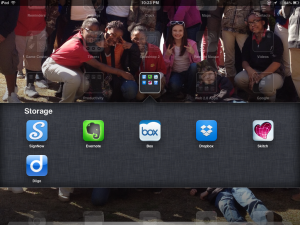
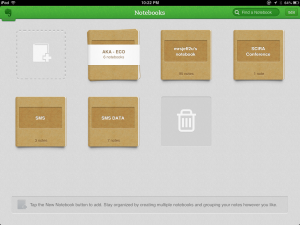
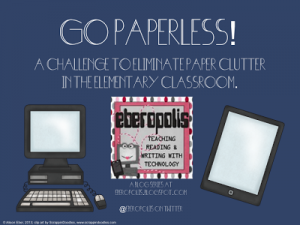


Carla,
I’m with you on trying to cut down on paper. Here are my two tips this morning…
1. Use KustomNote for 1-1 conferences with my students. (Templates here: http://kustomnote.com/browse/ , but you can make your own.) These flow seamlessly with my Evernote notes. I have a stack for each class, then a notebook for each student in that stack. If students ever wonder what they told me their goal was the prior two weeks, they know how to easily look in my notes (on my iPad) to find it. And, yes, these are editable notes.
2. I give fewer assignments… and I grade fewer assignments… I still have students do the classwork, but many times I show them the template on the screen, and they copy it into their notebooks. Or the do the activity on a personal white board. Or one person takes notes, and they share those at the end of the activity… That’s where I’m getting more creative with not making tons of copies. And in the long run, there’s less work for me to do as well. You don’t have to chase those who don’t turn in the worksheet, or leave theirs at home. If there is something they need to turn in, I give them the option of starting a GDoc and sharing it with me, using Evernote, doing it on paper, or writing it on their blog. (I haven’t figured out how to use Dropbox yet!!! Shame on me!)
I hope this helps, and you don’t see it as just rambling! Take care, and keep it up!
Thanks Joy!
I’m heading over to Kustom note right now to check it out. The funny thing is, I don’t have an issue with grading papers, I use our ActivExpression devices, Edmodo, and Socrative to handle that….but homework, independent practice assignments, and assessments are what currently take up the most space. Although students answer put answers in Edmodo, they are required to annotate on assignments that are mimic our standardized test. Hopefully with the iPads, I can upload the documents and they can use a annotation document app to submit that portion.
Dropbox is wonderful!! There is even a site called Drop it to me (http://droipitto.me) where students can upload files that appear directly into your Dropbox folder.
Thanks again for your help! You’ll be hearing from me again…. 🙂
Carla
Kustom Note and Drop It To Me are both fantastic (and topics for future paperless tutorials)! My latest paperless post today is about GoodReader — a paid app that could solve your annotation needs. It’s currently $4.99 in iTunes, but my school got it for much cheaper through volume purchasing. I’m having my students do a lot of their work in this app, and then they can turn it in through Edmodo or other apps. I definitely recommend that you check it out.
Good luck setting up your notebooks, and thanks so much for linking up to the Go Paperless! Challenge. I hope that you are able to unbury yourself from the mounds of paper and can share some of your discoveries with us along the way.
Alison
Eberopolis: Teaching Reading & Writing with Technology
Thanks for stopping by Alison. What types of technology are available to your students? I am really excited about participating in the challenge. Our district purchased neu.annotate for our current iPads, but I haven’t done much with it. We shall see….
Carla
We are starting to go 1:1 iPads in fourth and fifth grade. Each student will have his/her own device from the school, but they won’t be able to take them home this year — maybe next year. I’m not familiar with neu.annotate, so I’ll have to look into that. If you’re actually curious about our 1:1 initiative, we’ve started building a page on our school website at http://fifthavenue.csdecatur.net/ipads/. I’m looking forward to reading more about how the 1:1 iPads work in your classroom, too. I think it’s an exciting time to be teaching.
Alison