It’s Thursday and I’m killing two birds with one stone! I’m linking with with iTeach 1:1 and Learning to the Core‘s for their last Tune Into Technology series. *sad face* I have really enjoyed this series and have learned so many things! This week’s focus is QR Codes and there’s a great giveaway, too!
I’m also linking with with Erin at I’m Lovin’ Lit for her Thursday Throwdown Linky Party. QR Codes are definitely a way to keep learning interactive!
What is a QR Code? you might ask. Quick Response Codes (QR Codes) are two-dimensional bar codes that can contain any alphanumeric text and often feature URLs that direct users to sites where they can learn about an object or place (a practice known as “mobile tagging”). – EDUCAUSE Learning Initiative
With the advancement of QR Codes you can provide students with a variety of information: URLs, YouTube videos, Google Maps Locations, Twitter, Facebook, LinkedIn, Four Square, App Store Download, iTunes link, Dropbox, Plain Text, Telephone Numbers, Skype Calls, SMS Messages, Email Addresses or Messages, Contact Details, Events, Wifi Login, etc. Now that’s a whole lotta stuff!
I have not had the opportunity to use QR Codes in the classroom yet…..iPads coming in a few weeks! :-), but I’ve used them in a few ways and I have LOTS of plans for them. Currently, I put the QR Code on our weekly contract that will give parents a link to our classroom website. I’ve also created a QR Code to provide parents with my contact information.
My upcoming plans entail the following:
Having a QR Code up on the Promethean board for students to scan as they walk in to direct them to the website I’d like us to start on or to embed QR Codes in the flipcharts once we get to a part of the lesson that will direct them to a certain site.
My dear bloggy friend Joanne over at Head Over Heels for Teaching, does a neat idea that I am stealing….Scan to Win Tickets. She makes little cards and on each card is a QR code that awards a student some type of prize. If you’re interested, head over the her TpT to find out more information about it!
I also plan to use them for scavenger hunts. This year and last, students use ActivExpression devices to go on a scavenger hunt about the important people in our school. The iPads are not quite ready yet, so next year the students will use their iPads to go on the Scavenger Hunt.
The final plan that I want to share is using QR Codes as a quick check during small group or independent work. Students will complete assignments and then scan the QR Code to see if they answered the question correctly.
So there are my plans for QR Codes. What are yours?
Until the next time,
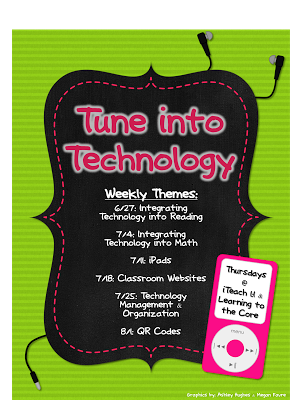
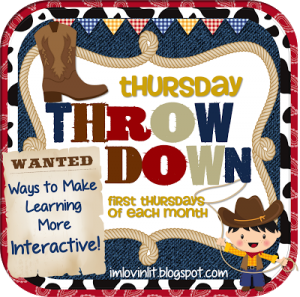
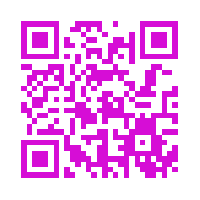
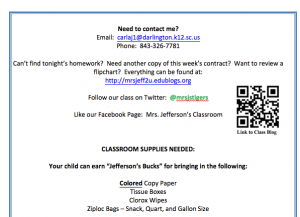



I like the idea of putting contact info on a QR code. Oooh, I am so excited for you to get those iPads and start doing tons of fun QR stuff with your kiddos. Thanks for linking up with us!!:)
Kristin
iTeach 1:1
I love that you use a QR to give out information to parents. I need to start doing this!
Alison
Rockin’ and Lovin’ Learnin’
I love it! I always say that I’d use more QR codes if I had more devices at my disposal… but using that for parents…? BRILLIANT! 🙂 Erin