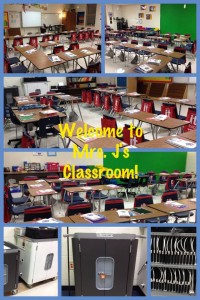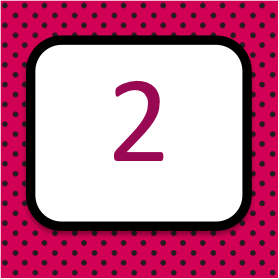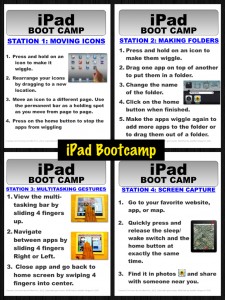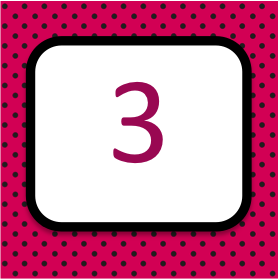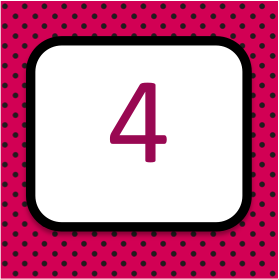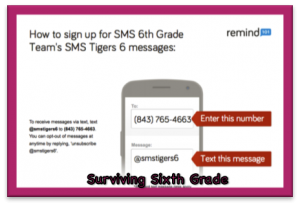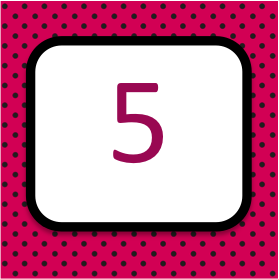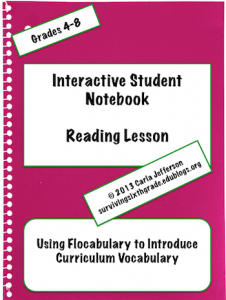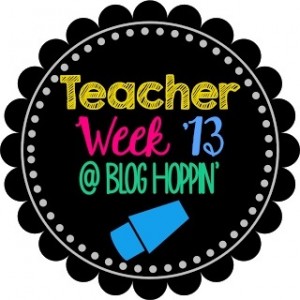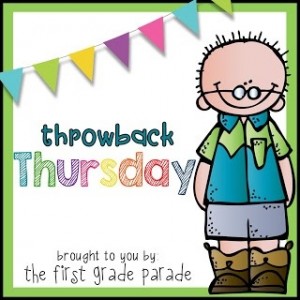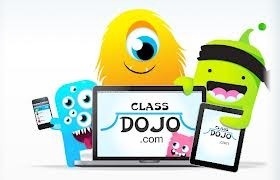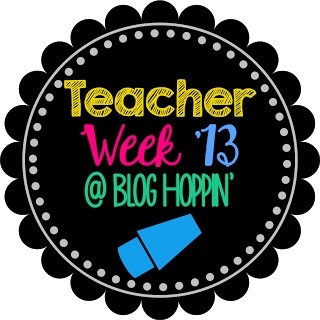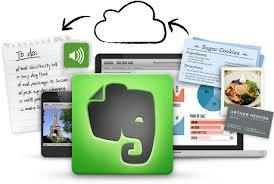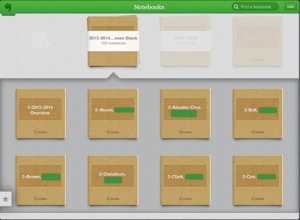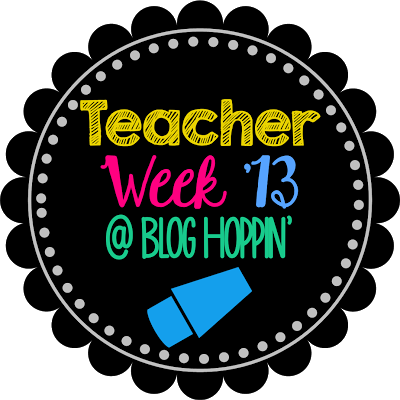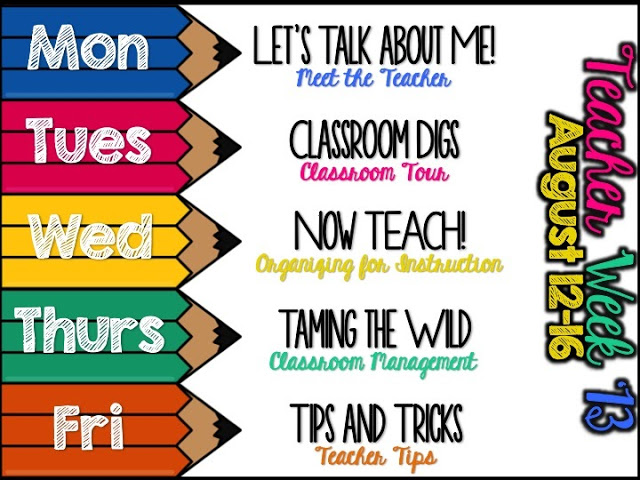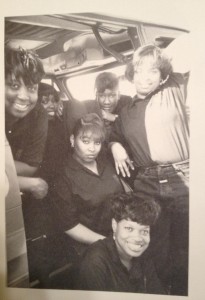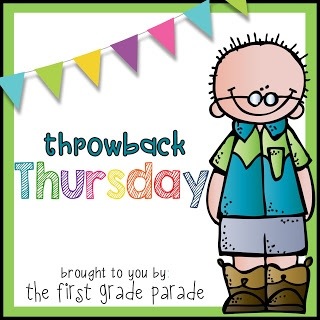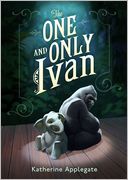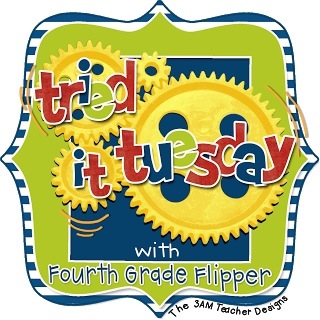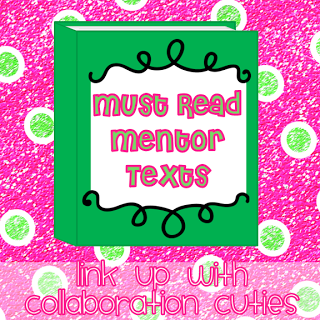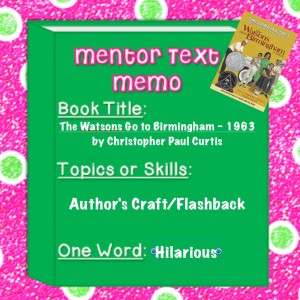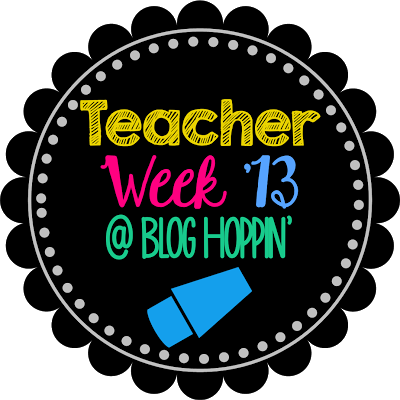
I can’t believe that it’s already Teacher Week hosted by Blog Hoppin’! They’ll have a different topic everyday this week, so make sure you head on over to link up!
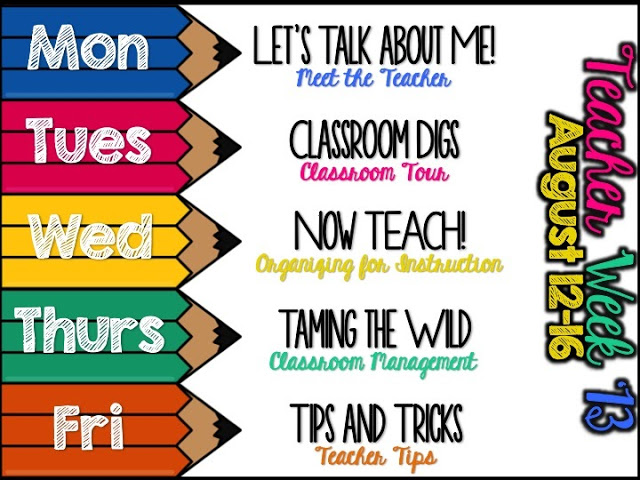
Today is my last official day of vacation, which I’m spending two hours of it in a training! Couldn’t even sleep in today! 🙁 Dropped DD off to daycare and headed to a chiropractor appointment. Gonna spend the time in between on today’s Teacher Week Topic: Meet the Teacher!

1. I’ve been an educator for 17 years! I started out teaching 6th grade in NC, then jumped to 8th grade 3 years later. I spent five years as a facilitator and then back to 6th grade – in SC! This is my fourth year back as a 6th grade teacher and I absolutely love it! I work for an awesome school, principal, and have the most amazing team!

My Team….My Girls!
2. I absolutely love middle school! I’ve always taught sixth grade where they were a part of the middle school concept and wouldn’t have it any other way. Although I love all my kids….I {heart} love the boys! The badder the better!

Me and my boys!
3. I’m definitely a techie geek! I love all things technology. Phone, iPod touch, iPad, and a Computer are constantly in my reach. I need to “unplug” myself every now and then, but I just can’t seem to do it! Just ask my kiddos!
4. I have a wonderful husband and the most amazing daughter on the face of this planet. When DD was born, hubby immediately took the night shift! He is an awesome father, too! DD was diagnosed with autism when she was three. Thanks to her school district, she has received the best services and is now heading into 2nd grade in a resource placement! She amazes me everyday with what she can do!

Hubby, Me, and DD at Sweet Frog!
5. My entire family is pretty amazing! They are so supportive of us! I don’t know what I would do without any of them. I’ve been teaching for 17 years and my parents still come and support me and my students. They even came to our PASS Pep Rally because I told them how hard the kids had worked. And before you ask….YES! I’m spoiled rotten! 🙂

Me, Dad, Mom, Bro
6. I have FOUR best friends! Three of us have known each other pretty much all our lives and I meet the fourth one in G/T when I was in the fifth grade. We have been the 2-Hype Posse since 1990! I love these girls to death!

Our last wedding! 🙂
7. I’m a sorority girl! Although I love all my sisters I have a special place in my heart for those 12 girls that went through the fire with me! We meet once a year for a sister’s weekend and have the best time!

8. I used to be a part of a girl group when I was in college. We even performed at the Apollo Theatre in New York. That was one of the most interesting experiences I’ve ever had in my life. Disappointed that we didn’t win, we went to Atlantic City for a little excitement! And boy did we ever!
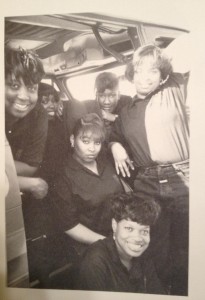
ENCORE….circa 1994
9. I love to shop, but as I’ve gotten older (and have to wrestle with a 7 year old), I much prefer internet shopping. I get so excited when Mr. UPS stops by my house….don’t you?
10. I’m the ultimate procrastinator! But I’m going to stop that…..tomorrow…ha!
Well, that’s it! If you have the time, please head over to Blog Hoppin’ link up and let me find out all about you!
Until the next time,

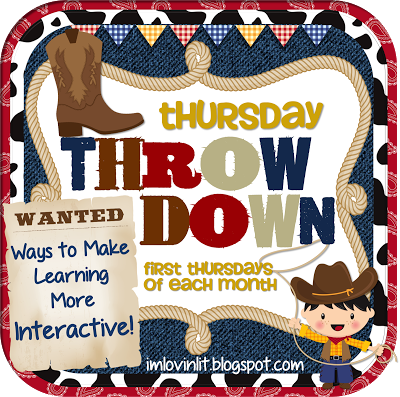


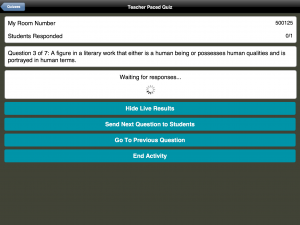
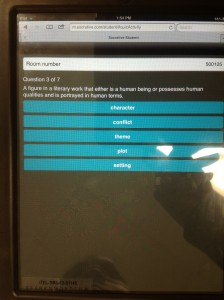




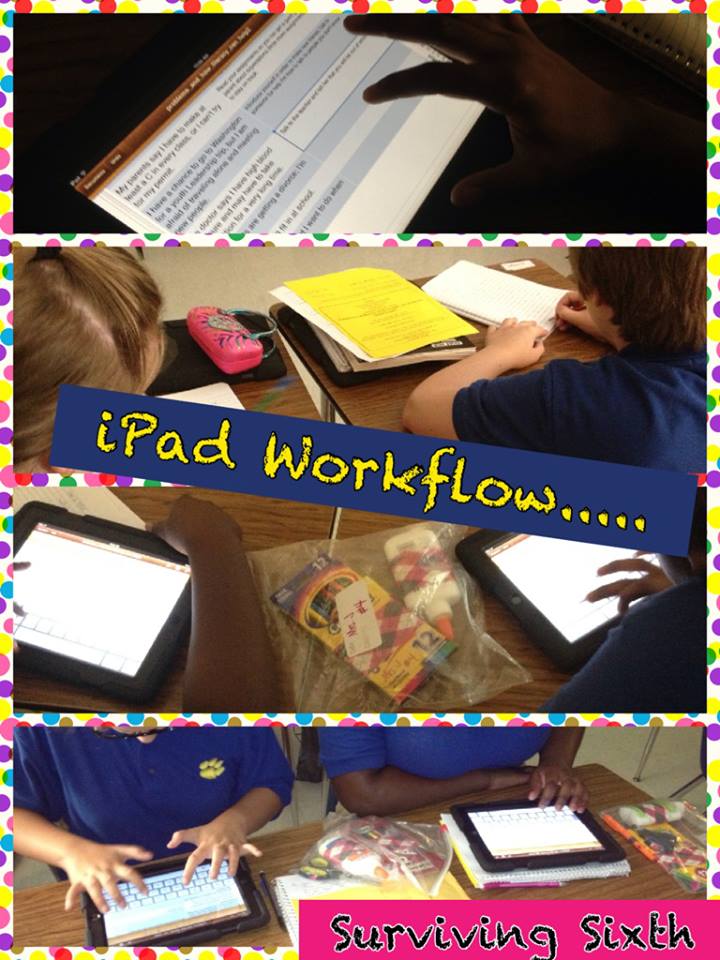
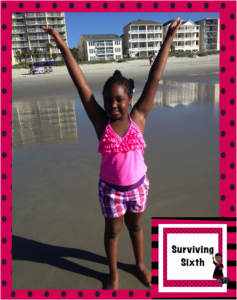

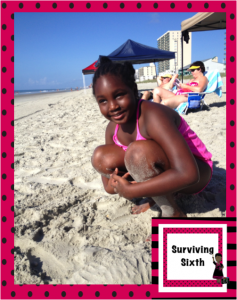




![fiveforfriday2_thumb[3]](http://www.mrsjeff2u.com/files/2013/08/fiveforfriday2_thumb3-206id4f-300x213.jpg)