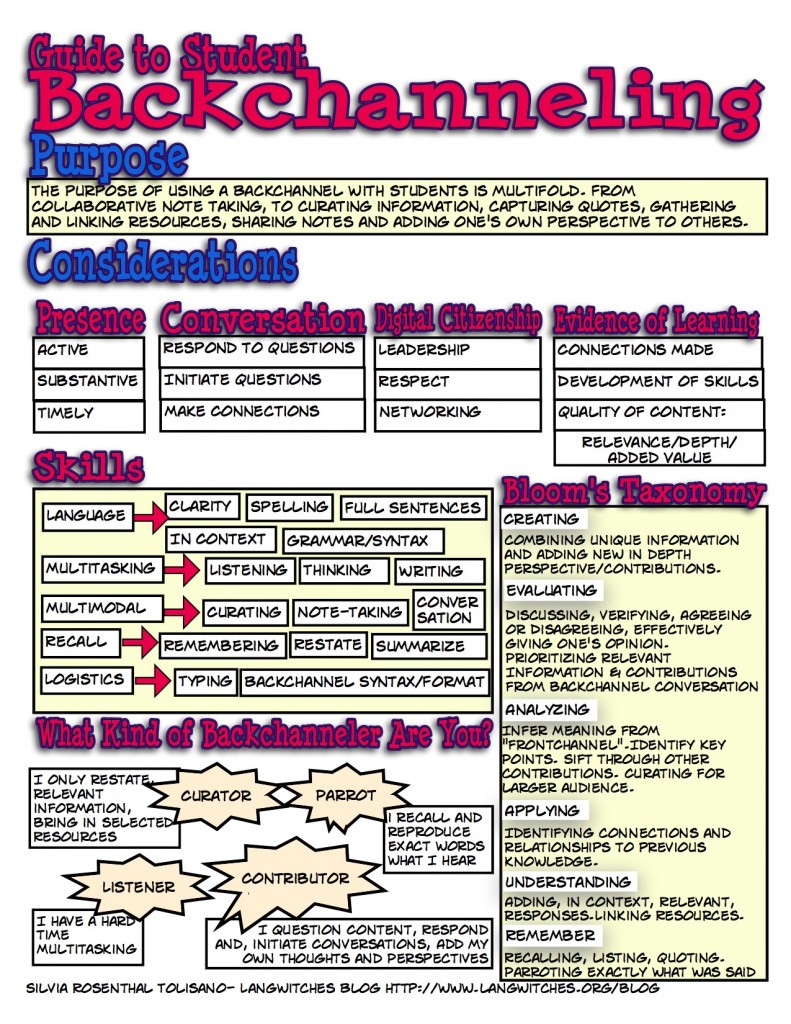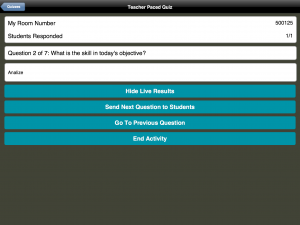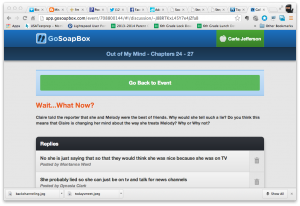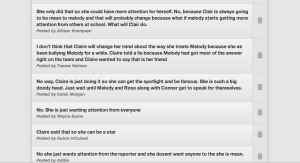Today’s post focuses on a website that I can’t live without. I decided to focus on websites that are perfect for back channeling.
What’s a backchannel, you ask?
Definitions:
Backchannel is the practice of using networked computers to maintain a real-time online conversation alongside the primary group activity or live spoken remarks. The term was coined in the field of Linguistics to describe listeners’ behaviors during verbal communication,
It’s a kind of parallel discussion, a collectively shaped comment on some ongoing conversation. An alternative channel, often with a different conversational modus.
It’s a little like passing notes in class- except via the Internet. Wireless Internet connections at conferences and lectures are allowing people to use laptops and other tools to communicate in real time during presentations. These communications occur in what is called the “backchannel”.
How can I use a backchannel, you ask?
Anytime you want to get immediate feedback from students.
- Skype Sessions – During our Skype sessions, we use a backchannel to document what’s going on. This allows everyone who is participating to show their perspective.
- Book Study – While participating in the Global Read Aloud with Out of My Mind, I added polls and discussion questions to students while we were reading.
- Greek/Latin Root Study – When students are studying new roots they share words that use that root and the definition. We use that information to vote on our Root of the Week.
- Checking for Understanding – While learning new content, students can post questions and/or extend the discussion without interrupting the facilitator. I can also ask questions about the content and receive immediate feedback from EVERYONE!
- Watching a Video – While watching a video, students type in their reactions to what they see and I’m able to answer questions that show up as they watch the video.
What backchannel should I use, you ask?
I’m going to share with you my Top 3: Today’s Meet, Socrative, and GoSoapBox.
Pros:
- Free
- No account necessary
Cons:
- Little control
- Fewer features
- You have to send out a link – it’s too difficult to have kids type in the entire web address
- It’s difficult to focus the conversation.
Pros:
- Students don’t need an account, they simply enter the “Room Number” (which teachers can custom create) when the teacher has the activity open.
- Easy to create a quiz and you can even use their excel template to create a quiz then import it into the app
- Changing order of questions is easy
- Can share quizzes with other teachers
Cons:
- You can’t add images to questions
- Students have to do questions in order. They can’t skip a question and return.
- Explanations can be given after the question (I see this as a disadvantage as I have wanted to add a hint prior to students answering a question, not after)
- If you’re doing a quick multiple choice or true/false question, you can’t type in the question. You either have to continue to repeat it or write/type it somewhere that the students can see.
Pros:
- Works equally well with cell phones, iPods, iPads, laptops and desk top computers
- Allows multiple choice and short answer quizzes/tests
- Allows polling
- Allows discussions with and among students
- Allows back channeling during lecture, films, presentations, discussions
- Can require students to sign in to use the site and have their name show up with the comments
- Free for up to 30 users at a time.
- More than 30 users costs $90/year.
If you are looking for a way to engage students, this is definitely a way to go. Try it out and let me know the results!