Oh! I can’t believe I missed iTeach 1:1 and Learning to The Core’s “Tune Into Technology” linky party last week! This linky party is one of favorites, as I’m a bonafide tech geek!
Our district uses SharpSchool, which I do…..not…..like! It’s just difficult to maneuver. A few years ago I was looking around other teacher’s blogs for ideas when I saw an amazing site! I immediately contacted that teacher (who happened to be a friend of mine) and she shared with me she uses a blogging platform. She was using
WordPress….so I did too. When our district adopted a new filtering system….boom! WordPress is blocked. I kept looking around and found Edublogs. I absolutely love it!
I linked it to my school website, so that when parents click on my name they go directly to my blog. All the links that I want students to access are on the blog, so I don’t have to waste time having them type in the web address (usually incorrectly). With widgets, I can import our pictures, my google calendar, and so many other things. I can also embed handouts directly into the blog using Box. Parents can print homework and other handouts directly from the website. My parents love it, because if their child lost their homework, they can always print out another copy!
We also use KidBlog for student blogging. The students use KidBlog for all formal writing assignments and for anything else that they want. Some only do the required writing, but I have some students that are still blogging over the summer!
What do you use for your classroom website? What are some awesome tips that you’d like to share with our blogging family?
Until the next time,
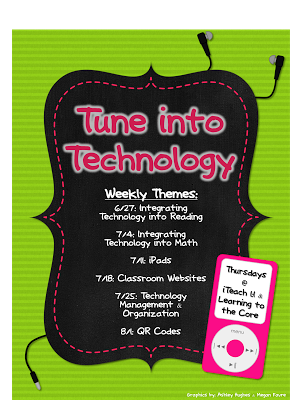






Your class website looks very cute, organized, and functional. I love that you have students blogging over the summer! That’s exactly why I want to start using Kidblog this year.. because I want them to get excited about writing and do it outside of school too. Thanks for linking up with us.:)
Kristin
iTeach 1:1
So glad you mentioned KidBlog. I was thinking that I’d like my kids to do some blogging this year. I just needed someone to point me in the right direction. Thanks for sharing!
Angela
The Teacher’s Desk 6
http://teachersdesk6.blogspot.com
Your website looks fabulous. It looks like there is so much right at the kids fingertips and it all looks organized! I am hoping to get mine more organized so that it is more straightforward this year! I totally agree that the program you use makes a big difference for classroom websites/blogs. One of these days I really need to get my kids on kidBlog-I think even my first graders would LOVE it! Thanks so much for sharing and for linking up!
Amanda
Learning to the Core
Your first graders would definitely love it. These three teachers do an awesome job with little one’s blogging:
4KJ @ Leopold Primary School by Kelly Jordan
Primary Tech by Kathleen Morris
Mrs. Yollis Classroom Blog by Linda Yollis
Check these out when you have a chance!
Carla
I’m going to have to check out Edublogs. I’m looking for a site to start with my faculty for educational technology. I’ve been using wikispaces due to the upload factor. Edublogs looks like it has the cute factor, unlike wikispaces. (No offense, wikispaces!)
Fabulous Fifth Grade Fun
I absolutely love it. There is a free option, but I do have a paid site, but it’s like $40 a year. I invested in the paid site because I load so much information on it. I’ve slowly been working on a wiki, to add additional info for the kids….but when I say slowly I mean sloooooowly! LOL!
Thanks for stopping by!
Carla
We love Kidblog! 🙂
~Brandee
Creating Lifelong Learners
Follow me on Bloglovin’
Isn’t it great? I have few kids who have kept it up even over the summer!
Thanks for stopping by!
Carla
Love the look of your classroom website. It is very professional looking. We also use Kidblog in my 4th grade class for all our formal writing and some informal.
Erica
Shepherd’s Shining Stars
Thanks so much! Isn’t Kidblog the greatest?
Carla