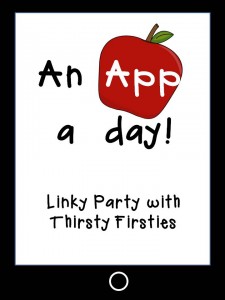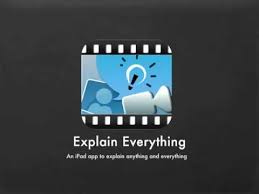Through Eberopolis’s blog, I found this really neat linky party! Kelly at Thirsty Firsties is hosting “An App A Day” linky party. Her principal has just purchased a iPad lab for her school. Since we’re moving to 1:1 iPad Deployment this party will be as helpful to me as it will be to her! 🙂
I purchased my own personal iPad two summers ago and it was one of the best decisions I ever made! So, I spent two years using it as a teacher in my classroom and am really excited about having the chance for every student in my classroom to have one! I have so many apps that I would love to share, but I will follow the rules. I am sharing one free app that I use in my classroom, one paid app that I use in my classroom, and one app that I use for personal use.
1. Free App – Ok….I lied….I can’t just do one. For free apps these are my top two: Class Dojo and Edmodo.
I know….I talk about Class Dojo all the time!
ClassDojo is a classroom tool that helps teachers improve behavior in their classrooms quickly and easily. It also captures and generates data on behavior that teachers can share with parents and administrators. Class Dojo helps me to run my class so much more smoothly! As the teacher I can choose what behaviors I do and do not want to see and award points based on their behaviors. Students are always wondering who the “ding” and “boom” are for….and it keeps them focused. I use it for behavior and academic behaviors. We follow the EDI model (Explicit Direct Instruction) at our school and our goal is always 80% mastery. If I give the class a “Checking For Understanding” question and 80% of the class gets it right – they earn a point! If 100% get it right – they get two points! They hold themselves and their peers accountable.
I’ve used Edmodo for two years now and I absolutely love it! Edmodo is designed to get students excited about learning in a familiar environment. On Edmodo, teachers can continue classroom discussions online, give polls to check for student understanding, and award badges to individual students based on performance or behavior. I have put the majority of my assessments on Edmodo and even though the still complete the test on paper, they have to input their answers into Edmodo – so no grading for me!!! I can also give them written assignments which I can grade anywhere because of the app!
2. Paid App – Explain Everything
This one is a fairly new purchase, but I think it’s going to be great with my students! Explain Everything is an easy-to-use design tool that lets you annotate, animate, and narrate explanations and presentations. You can create dynamic interactive lessons, activities, assessments, and tutorials. It records on-screen drawing, annotation, object movement and captures audio via the iPad microphone. Import Photos, PDF, PPT, and Keynote from Dropbox, Evernote, Email, iPad photo roll and iPad2 camera. Export MP4 movie files, PNG image files, and share the .XPL project file with others for collaboration. My goal this year is to create “flipped” lessons so that students who were absent, or who need additional support can use the videos for assistance.
3. Personal App – Dropbox
Dropbox is a free service that lets you bring your photos, docs, and videos anywhere and share them easily. Never email yourself a file again! It’s an online storage. It allows you to sync across multiple computers and devices. It also has a camera upload feature so any picture that you take with your device will be automatically uploaded. I love it, because that means I always have what I need right at my fingertips!
Now it’s your turn. What are your three (or four) favorite apps? I’d love to hear about them, and be sure to link up if you get a chance. She’s running the contest for the chance to win a $15 iTunes gift card through today at Midnight.
Until the next time,